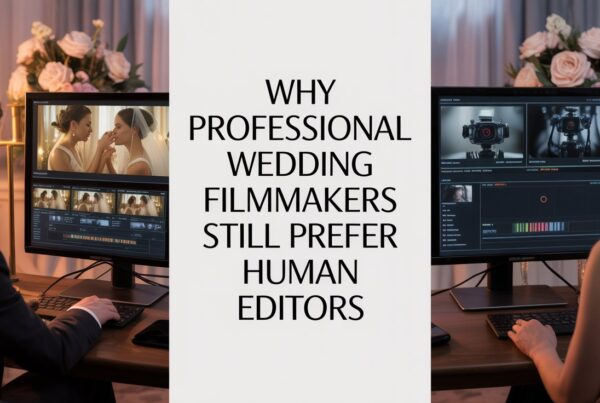AI wedding video editing tools are revolutionizing the wedding industry for couples across the USA. With intelligent automation, these tools can turn hours of footage into polished highlight reels faster than you can say “I do.” And the best part? You don’t need to be a pro editor—or blow your budget.
AI Wedding Video Editing Tools: What’s the Buzz?

AI wedding video editing software is transforming the post-production process with lightning-fast turnarounds and precision that once took hours of manual effort. These tools utilize machine learning to automatically detect highlights, such as smiles, kisses, and dance moves—perfect for crafting cinematic reels and teasers. Editors can now fine-tune color grading, sync music, and even apply storytelling templates with minimal effort.
Want pro help? Check out VideoCreatorss.
Why Couples Are Switching to AI Wedding Editors
Wedding planning is overwhelming enough. Who has time to sit and edit the 6 hours of footage? That’s where AI comes in: It can automatically find the golden moments, match up music to feelings, and slap on a cinematic finish. Couples love the speed and the economy of it, and still come away with memories that wouldn’t look out of place in a film.
Key Benefits: Speed, Affordability, and Simplicity
- Speed: AI trims and arranges your clips in minutes. No more late nights hunched over editing timelines.
- Affordability: Many AI platforms charge under $50—compared to human editors who might quote $500 or more.
- Simplicity: Drag, drop, done. You don’t need to understand layers, keyframes, or color wheels.
AI vs Human Touch: What Are You Compromising?
Ok, let’s face it — AI can’t replicate human creativity. It lacks emotional intuition. A human editor can spot a furtive look or inside joke and spin a story around it. But there are perfections, and AI is one of those, for the highlight reel, for quick social cuts, or as the first cut you hand over for further editing.
Wedding Video Editing Software: Traditional vs. AI-Powered

Whether traditional or A.I.-based wedding editing software works best for you depends on your time, budget, and preference for control. Of course, conventional tools like Adobe Premiere Pro provide full power, but they require experience and a considerable amount of time. On the other hand, AI-driven tools such as Wisecut or Magisto can do almost everything, from syncing music and adding cinematic transitions, making them ideal for both budget-conscious clients and freelance editors managing multiple projects simultaneously.
Top Legacy Editors Still in Use (Adobe, Final Cut)
Old-school software is still the gold standard for complete custom control:
- Adobe Premiere Pro: Industry favorite, insane flexibility, but complex UI.
- Final Cut Pro X: Popular with Mac users, smooth timeline workflows.
- DaVinci Resolve: Epic color grading, the free version is powerful.
Are they perfect for professionals, or are they suitable for beginners? It might feel like trying to fly a plane.
What Makes AI Wedding Editing Software Different?
AI tools strip out the complexity. Instead of needing to sort and trim 200 clips, AI can:
- Identify faces, smiles, and significant reactions
- Detect and sync audio with movement
- Auto-generate transitions, filters, and music overlays
You don’t need to understand editing lingo. You upload and enjoy.
Can You Combine Both Worlds? Hybrid Editing Tips
Yes! Use AI to create a rough cut or highlight reel. Then import it into Adobe Premiere or Final Cut to tweak transitions, add text overlays, or adjust timing. It’s like having an assistant editor—only cheaper and never tired.
Top Automated Wedding Video Editor AI: A Tool-by-Tool Look

From Magisto to Wisecut and Runway, today’s top AI video editing tools for weddings are revolutionizing how videographers approach post-production. These platforms offer intelligent scene detection, auto-cropping, sound syncing, and even AI-generated subtitles. Whether you’re editing a cinematic highlight reel or a full-length wedding documentary, these tools speed up the process while maintaining high-quality results. Many also integrate cloud-based storage, making collaboration and delivery seamless. Choosing the right tool depends on your editing needs, the level of customization you require, and whether you prioritize speed or creative control.
Best Wedding Video Edit Apps for Quick Reels
Need something simple for Insta or TikTok? Try:
- Magisto: Mobile-ready, uses AI to detect emotions and sync to music.
- Animoto: Drag-and-drop tool for cute, quick social edits.
- Pictory: AI-assisted highlight selection—great for reels and trailers.
These apps focus on fast results. You won’t make a full-length documentary, but you’ll definitely get share-worthy snippets.
Features to Look for in Automated Wedding Editors
- Auto Scene Detection: Finds key moments like the first kiss, vows, and entrance dances.
- Smart Audio Matching: Automatically syncs visual transitions to beats or dialogue.
- Theme Templates: Choose between romantic, vintage, cinematic, or fun themes.
- Export Flexibility: 16:9 for YouTube, 9:16 for Instagram stories, and more.
Pros and Cons of Each AI Tool
Every app shines differently. Some are great at flashy transitions, others at subtle storytelling. You’ll want to test a few to see which one fits your vibe and footage style. Always check whether the app supports 4K, RAW files, and audio clean-up.
Best Wedding Video Editing Software for Couples on a Budget

Planning a wedding can get expensive, and so can editing the video—unless you choose the right tools. Affordable AI wedding video editing tools, such as Filmora, CapCut, and Clipchamp, offer user-friendly interfaces, customizable templates, and drag-and-drop functionality—perfect for couples who want to edit their wedding videos. These platforms may lack the complexity of professional suites, but they’re more than enough to create heartfelt, high-quality keepsakes without the price tag. Additionally, many of these AI wedding video editing tools feature intelligent capabilities that simplify the editing process like never before.
DIY Options: Free and Paid AI Wedding Editing Tools
Budget-friendly editing? Absolutely possible.
- Filmora AI: Offers preset wedding templates and a one-time, lifetime license.
- Lumen5: Cloud-based, with auto script-to-video options.
- InShot: Mobile-friendly, suitable for vertical video + music sync.
Some offer watermark-free versions for a small fee. For one wedding project, it’s often smarter to opt for an app offering a one-time purchase rather than monthly fees.
Outsourcing: What You Get for $300–$700
Professional editors (like those on VideoCreatorss.com) offer:
- Footage sorting, storytelling, cinematic transitions
- Color grading to make you glow
- Backup file delivery
- Usually 5–10 day delivery
It’s a great choice if you captured hours of footage and want a whole film, not just clips.
Budget Breakdown: AI App vs Professional Editor
| Option | Estimated Cost | Ideal For |
| AI Edit App (1-time or monthly) | $0–$100 | Social reels, DIY highlight videos |
| Human Editor (via outsourcing) | $300–$700+ | Full-length cinematic wedding film |
Mix and match! Use AI tools for short clips, then outsource a full documentary-style version for anniversaries. Dive deep to discover how brilliant outsourcing wedding photography is reshaping editing in 2025, making workflows faster, scalable, and more cost-effective for modern videographers.
Wedding Highlight Reels: How AI Makes Your Day Shine
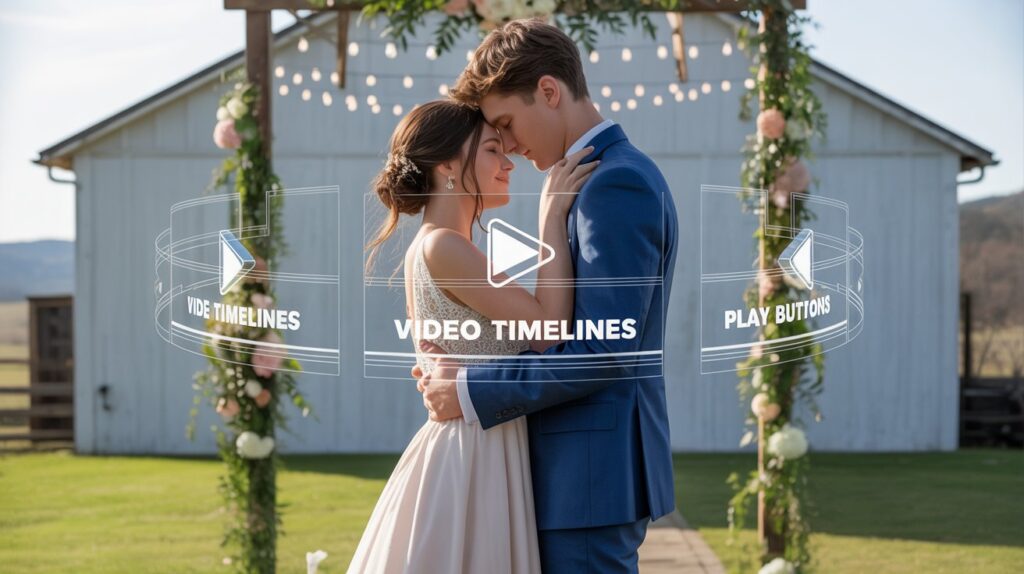
AI tools can automatically select emotional, high-impact moments from hours of footage—like your vows, first kiss, or tearful toasts—and stitch them into a cinematic highlight reel. The result? A polished, memory-filled video that feels professionally edited, without hours of manual work.
What Is a Wedding Highlight Reel, Really?
It’s a fast-paced mini-movie packed with emotion. Think:
- 3–5 minutes long
- Includes first look, vows, kiss, speeches, and dancing
- Set to a beautiful soundtrack
- Delivered in social-friendly formats
Highlight reels are your wedding’s movie trailer—and AI nails the pacing.
How AI Selects the Best Moments
AI scans for:
- Facial expressions (smiles, tears)
- Sound spikes (cheers, vows)
- Movement (walk-ins, spins, dances)
- Scene changes (from ceremony to reception)
No more sifting through 4 hours of video to find your dad’s epic toast.
Social Media-Ready Reels in Minutes
Most AI tools offer auto-resizing:
- TikTok vertical (9:16)
- YouTube landscape (16:9)
- Instagram carousel-friendly sizes
You get multiple formats, optimized thumbnails, and music-licensed clips. Easy to share, easy to cry over (again and again).
Quick Comparison: AI Wedding Film Editing Tools Table
| Tool | Clip Selection | Audio Sync | Templates | Avg. Cost |
| Magisto | Smart AI | Yes | $16–$33/mo | $9–$30/mo |
| Pictory | Detailed AI | Yes | Modern, moody | $19–$49/mo |
| Animoto | Manual + AI | Yes | Trendy, upbeat |
Tool-by-Tool Breakdown Based on Use Case
- Magisto: Best for fast mobile edits
- Pictory: Best for emotional storytelling
- Animoto: Best for upbeat, social-style cuts
Best Wedding Videography Editing Software for Editors
Editors who want to save time use these AI tools to:
- Pre-sort footage
- Generate teaser edits
Handle bulk clips
- That frees them up for storytelling, emotion, and client-specific magic.
Conclusion
If you’re planning your wedding in the USA and want a magical, stress-free video, AI wedding video editing tools are your new best friend. Whether you DIY or outsource, there’s no need to sacrifice quality for cost anymore.
1. What’s the most affordable AI wedding video editing tool for DIY couples in the USA?
Tools like Animoto and InShot offer feature-rich free versions, as well as paid plans starting at under $30/month. Great for editing your highlight reels without calling a pro.
2. How reliable are automated wedding video editors compared to manual editing services?
For fast results and low complexity, AI is incredibly efficient. But if you want a custom soundtrack, slow-motion fades, or emotional storytelling, humans still have the edge.
3. Can I edit my wedding video on a smartphone with AI tools?
Yep! Most AI platforms now support full mobile functionality. You can shoot and edit your wedding reel on the same device. Perfect for elopements or destination weddings.
4. How long does it take to get a finished wedding film using automated AI software?
Typically, a few hours. Outsourcing may take 5–10 business days, depending on your editor’s workload and the level of customization required.
5. What’s an innovative workflow for couples planning a budget wedding video package?
- Step 1: Upload footage to an AI app and generate a highlight reel.
- Step 2: Share the quick edit on socials.
- Step 3: Send footage to a professional editor for a more extended, cinematic version.